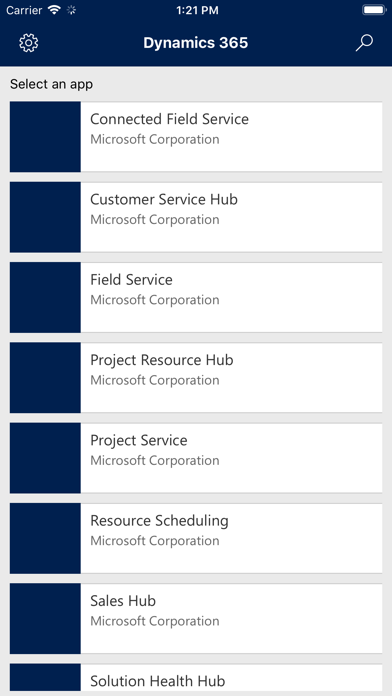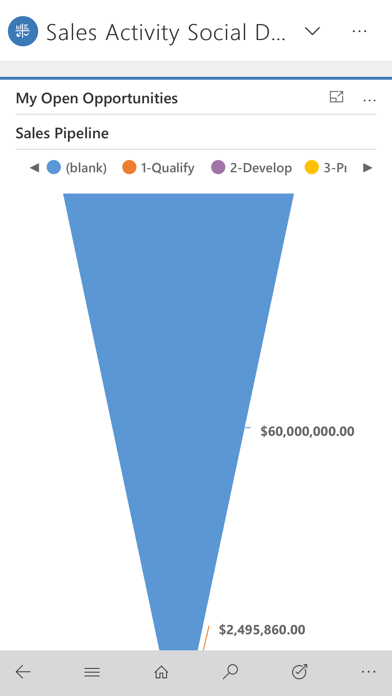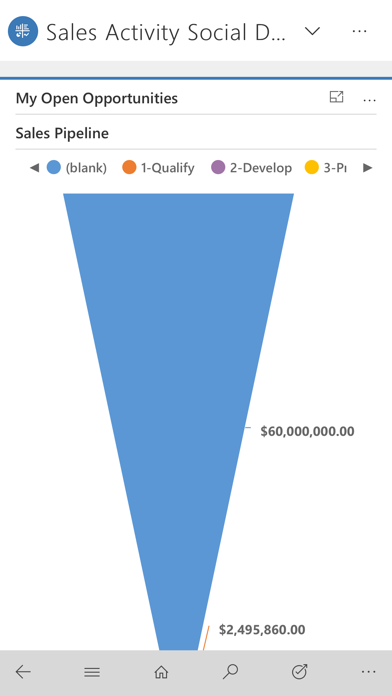Dynamics 365 for phones app for iPhone and iPad
Microsoft Dynamics 365 is the essential business solution for busy professionals who need to engage with customers while staying productive at work and on the go. Arrive prepared for every appointment and update notes, tasks, and attachments – along with relevant service and sales records – while the details are still fresh.
Dynamics 365 provides salespeople, agents, and supervisors with the best tools for managing their data, and updating records and status both online and offline. A seamless set up experience enables you to configure the app once and deploy it everywhere – on mobile, desktop, or tablet.
Features
· New look and feel with compact layouts and stacked elements, optimized to give essential info at a glance
· All-new Workspace, a personalized action hub to help you get to common tasks, suggestions and records quickly
· Enhanced note taking experience with seamless access to camera and other device capabilities
· Offline access with synchronization, so you can be productive on the go
· Access your activities, accounts, contacts, and leads from an easy-to-use home page
· Guided contextual business process
· Track progress for key performance indicators visually with charts
· Access your personalized views of lists and grids so that you see the data most important to you
Pros and cons of Dynamics 365 for phones app for iPhone and iPad
Dynamics 365 for phones app good for
Great App Anne much faster access to the core sales application
App works great but I do wish the buttons (Home, back,etc) were at the bottom of the screen as they would be easier to reach. Also, it would seem sharper if pages only scrolled up and down (they seem to have some sideways wiggle room).
Some bad moments
Needs to have the three dots at the bottom be much larger
They are almost forgettable if you dont see them
This app crashes constantly. I reinstalled it a number of times and still get a "this view is unavailable".
When showing a long iframe the I am not able to scroll the page,there is a thick gray bar with a full screen button on it.The only way I can make the scroll work is to tap on full screen button and then dismiss the popped up layer. Also the full screen mode is not working and it is always show an empty layer.On iPad everything is working perfectly.
What a joy to have a phone version of the tablet application. Fast and efficient. Love it!
This app is a perfect extension from my office, whenever Im on the road Im surprised by what more it can do.
I am pleased to see Microsoft innovating with their mobile CRM for iPhone app. Now that it has full parity with the tablet app, I have access to dashboards and my business process flows.
Usually Dynamics 365 for phones iOS app used & searched for
365 microsoft,
@365 microsoft,
microsoft dynamics 365,
f1 manager,
microsoft dynamics crm,
dynamics 365,
dynamics 365 for phones,
and other. So, download free Dynamics 365 for phones .ipa to run this nice iOS application on iPhone and iPad.